Using the online dashboard
Using the online dashboard to manage your tasks and unfinished business
The online dashboard for charitable trusts has five sections:
- Navigation menu
- Quick links
- My Businesses
- My Incomplete Tasks
- My Completed Tasks
Navigation menu
The navigation menu gives you quick access to
- Register Services — Where you can incorporate a charitable trust board.
- Search — To use the Search Business option to search the Charitable Trusts Register (or one of the other available registers)
- Accounts — To view invoices loaded for your account or to set up or manage your direct debit (if you have one).
- Help Centre — For links to some of the help topics we have for charitable trust boards.
Quick links
Use the shortcuts under 'I would like to...' to begin searching a register, or incorporating a charitable trust board.
My Businesses
At a glance, you can see and select the charitable trust boards for which you're responsible.
My Incomplete Tasks
This section of your dashboard helps you find and manage outstanding tasks and unfinished applications. Instantly see how many tasks you have to complete.
Tasks
The 'My Incomplete Tasks' tab displays any outstanding tasks belonging to you or your organisation — for example, a registration that needs to be completed.
Selecting a task from the list takes you directly to the relevant process for continuing or completing that task.
Applications
'My Incomplete Tasks' also provides you with updates on the progress of your applications. For example, if you have an application that is currently being reviewed by us.
My Completed Tasks
Instantly see how many tasks you've completed. Click on the tab to view a detailed list of your completed tasks.
Log in and go to your online dashboard
Other guides in
Managing your online account
- Setting up your online services account
- Updating your online services account details
- Confirming your authority to manage information
- Forgotten your RealMe® username or password
- Filing documents with electronic signatures