When a board needs liquidating
How to begin the liquidation process for a trust board
There are 2 ways a charitable trust board can be put into liquidation.
- For a society incorporated as a board, this can be done by a members' resolution, or by application to the High Court.
- Trustees incorporated as a board can do so by applying to the High Court.
Liquidation by resolution of the board
A society incorporated as a charitable trust board can be put into liquidation by a resolution of its members. By law, this requires 2 general meetings of the trust board to confirm the decision.
The process is equivalent to the liquidation of a company by resolution of its shareholders under the Companies Act 1993, and is treated in the same way. A liquidator must be a licensed insolvency practitioner.
A trust board should take advice from its accountant and solicitor before considering this procedure.
Liquidation by the High Court
A charitable trust board can also be put into liquidation by the High Court, if it considers it is ‘just and equitable’ to do so. Generally, the High Court will receive liquidation applications made by:
- a creditor
- a charitable trust board, or member of a trust board
- the Registrar
- the Attorney-General, representing the community in whose general interest charitable trusts are created.
To learn more about liquidation, visit the Companies Register website.
Commencing liquidation
The liquidator appointed must file a 'Notice of Appointment' with us before the end of the next working day following their appointment.
Please use the following form to complete the details.
How to file a Notice of Appointment online
To file online, you’ll need:
- a RealMe® login
- an online services account with Companies Office
Step by step
Then follow these steps:
- Log in to your online services account.
- Search for the charitable trust board for which you wish to file liquidation documents and click on its name.
- On the 'View Details' page, from the 'Maintain Charitable Trust Board' menu, select 'Lodge External Administration Documents'.
- Select the document category 'Liquidation' and the document type 'Notice of Appointment of Liquidator'. Please click on the 'Supporting Documents' button if you wish to provide additional information.
- Upload the Notice of Appointment and click the 'Submit' button.
What happens next
To learn more about the liquidation process, the role of the liquidator, and what happens next, please refer to the help pages on the Companies Register website.
Filing other liquidation documents
The instructions above should also be used to file liquidator’s reports and other liquidation documents. You will need to select the relevant document type each time you file a document.