Uploading documents to the Charitable Trusts Register
The size and types of files you can upload
Our online services accept only some file types, and in most cases the files must have a combined size of less than 75MB.
On this page:
Document file types you can upload
When uploading documents, you can only upload certain file types:
- Portable Document Format (PDF)
- Rich Text Format (RTF)
- Microsoft Word documents:
- Version 1997 to 2003 (DOC)
- Version 2007 and newer (DOCX)
- Corel Word Perfect (WPD)
You can also upload some image files, including:
- GIF
- JPG, or
- PNG.
Troubleshooting tips
You can use your smartphone to save a document as PDF
Many modern smartphones are able to scan documents and save them as PDF files. Here are 2 options:
- Open the 'Notes' app and create a new note.
- Tap the Camera icon and select 'Scan Documents'.
- Scan the first page of the document, a bit like taking a photo.
- Choose 'Keep Scan' to accept the first page.
- You can add more pages to the scan or save if you're finished.
- When you choose to save, your PDF file will save as a new Note.
- Open the app and tap the '+' to create a new file.
- From the menu choose 'Scan'.
- Scan the document, a bit like taking a photo.
- Add more pages to the scan by selecting the '+' onscreen.
- When you choose to save, your PDF file will save to Google Drive.
Reducing the size of large files
You can reduce the file size of scanned documents by rescanning them with lower quality settings.
Getting further help
If you still have a problem, please get in touch with us.
Other guides in
Getting started on the register
- Changes to the Incorporated Societies Act affect some trust boards
- About charitable trusts
- Your responsibilities as a charitable trust board
- How to use our services
- Setting up your online account
- Using the online dashboard
- Confirming your authority to manage information
- The role of Charities Services