Society applying to incorporate a trust board
Your options for incorporating have changed
If you’re part of a group that’s looking at formalising its structure; the options have changed. From 5 October 2023, you can no longer apply for incorporation as a society-based charitable trust board. Instead, you may wish to consider forming an incorporated society with a charitable purpose.
It’s important you understand what it means to become an incorporated society. You might choose to seek professional advice to help you decide which organisational structure best suits your needs.
Registering as an incorporated society
The Incorporated Societies Act 2022 (2022 Act) has introduced new requirements for incorporated societies.
Under the 2022 Act, societies need to:
- provide a constitution that’s compliant with the 2022 Act.
- include an appropriate dispute resolution process in their constitution.
- have a committee that’s responsible for managing the operation and affairs of the society.
- have at least 10 members and ensure all new members provide consent to becoming a member.
- provide at least one person’s contact details (these details will be used by the Registrar to contact the society).
More information is on the Incorporated Societies Register website
We’ve only mentioned a few highlights of the law changes here. If you’d like to know more, visit our Law Changes Hub for more information on what’s changed for incorporated societies.
If you would like information on registering as an incorporated society, read the guides in our Incorporated Societies Register Help Centre.